|
|
|

Fusion 2000 DV Fun
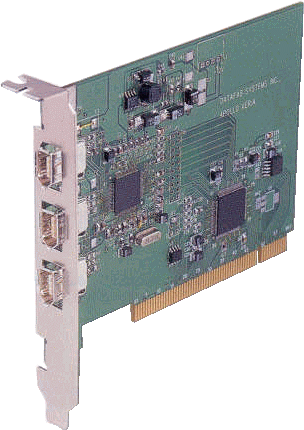
|
||||||||||||||||||||
| Create, edit and manage your digital videos and home movies all from one easy application. | ||||||||||||||||||||
|
The Fusion 2000 DV Fun Video Editing Kit comes packed with features that allow you to easily produce and edit your videos. Not only does the kit come complete with all the software and cabling that is needed, it also comes with our new 1394 FireWire PCI card. This card is equipped with three (3) 1394 FireWire ports that allow for future FireWire expansion and support up to an amazing 400Mbps. Now that's fast! Transfer your edited video back to your digital camcorder, VCR, Video CD or send it in an email to friends and family. Think of the fun!! All this and much more.
The FireWire port on digital camcorders (also know as the IEEE 1394 or iLink port), can be used to attach your camera to a PC and download video footage directly to your hard drive. with the included video-editing software you can then cut, edit, and massage your footage -- and add show stopping special effects.
Everything you need to edit your priceless videos is included and the Plug and Play installation makes setup simple. Just install the FireWire PCI card into an open PCI slot in you PC, install the powerful and easy to use MGI VideoWave III software and connect your camcorder with provided cable and you are ready to go!! MGI VideoWave III is PC video editing made even easier easy. With its intuitive StoryLine, VideoWave III lets you easily combine video clips, animation, graphics, photos, sound, music and narration to "tell a video story". With VideoWave III you can now capture, edit and publish MPEG-1, MPEG-2 and DV Video. New templates make getting started a snap. With MGI's SmartDV technology, publishing DV video becomes lightning fast. Packed with powerful new text effects, special effects and transitions, VideoWave III gives you the power to create wonder, whether you're developing business presentations, training materials, content for the Web or spicing up your home movies.
|
||||||||||||||||||||
|
BENEFITS |
||||||||||||||||||||
|
||||||||||||||||||||
|
||||||||||||||||||||
Organize valuable memories of your children as they grow up Make a before and after video tape of your home improvement effort
Create a video of your year-end party at the office Liven up your dull PowerPoint presentations
Send video messages to your family and friends over the Internet
Make your own sports videos and blooper tapes Create your own "idea" movies
|
||||||||||||||||||||
|
||||||||||||||||||||
|
EASY INSTALLATION
Step 1: Plug the DV1394 card into your PC's PCI slot Windows 98 will detect the DV1394 driver and install it automatically
Step 2: Install the camcorder driver (included)
Step 3: Install the MGI VideoWave III CD software
Step 4: Connect your camcorder to your PC using IEEE 1394 cabling (included) and you are set!!
PACKAGE INCLUDES
DV1394 PCI 3 port host card 1394 to DV Cable CD software includes: Fusion Installation Disc, 1394 driver and Texas Instruments DVCAM driver Easy to follow user manual
Microsoft Windows 98 or above PC with Pentium 233Mhz or higher processor 32MB RAM 1 GB hard drive CD ROM drive Sound card
RECOMMENDED SYSTEM CONFIGURATION
For optimal digital video capture, you'll need: Pentium II 400Mhz Microsoft Windows 98 or later 128 MB RAM AGP video card or PCI w/8MB RAM Sound Card CD ROM drive 80MB hard disk space for capture/editing application 4 GB hard disk space (20 minutes of raw DV footage)
WARRANTY
1 year limited warranty
|
||||||||||||||||||||
|
|
||||||||||||||||||||
Copyright
© 1999 Sigma Labs Inc. All rights
reserved.
Information in this document is subject to change without notice.
All brands and product names mentioned are trademarks or registered trademarks
of their respective companies.
